
Ben is the former Creative Director of a high-volume video production company. He has written & overseen production on 900+ unique explainers, and now serves as our Copywriter extraordinaire.

Mitch is Creative Director at Salted Stone. He has directed, animated, scored, and managed production on (award winning) explainers for clients in dozens of verticals.

Jenny is Content Marketing Manager at Wistia, a revolutionary video platform. She and her colleagues have helped hundreds of thousands of businesses tell their stories with online video.
An explainer video is a marketing tool that pairs engaging, demonstrative visuals with concise, captivating voice-over to tell the story of a concept, company, product, or service...
...but you probably know all that, since explainers have been gaining in popularity since around 2011.
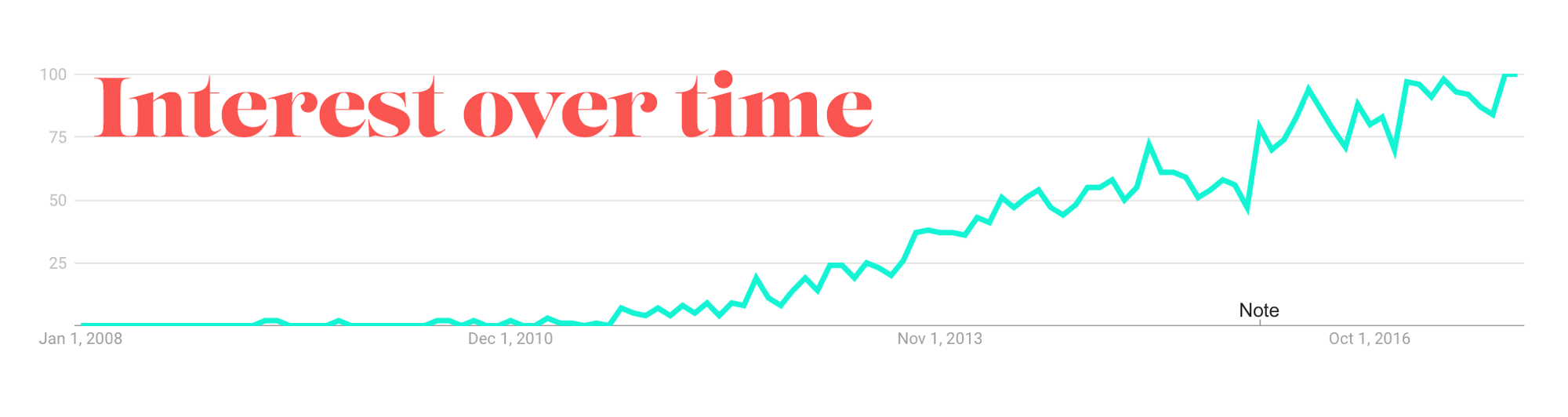
Explainers have been around for a while, and aren’t going away any time soon.
Video is crazy-super-important to online marketing.
If you’re not already on board the video train, it’s probably time to buy a ticket.
What makes an explainer different from any other video?
The chief characteristic is the problem/solution format, where the first part of the video lays out the pain points of a target persona and the second part describes how a product or service eases those pains.
For example, check out this explainer from Dumo.
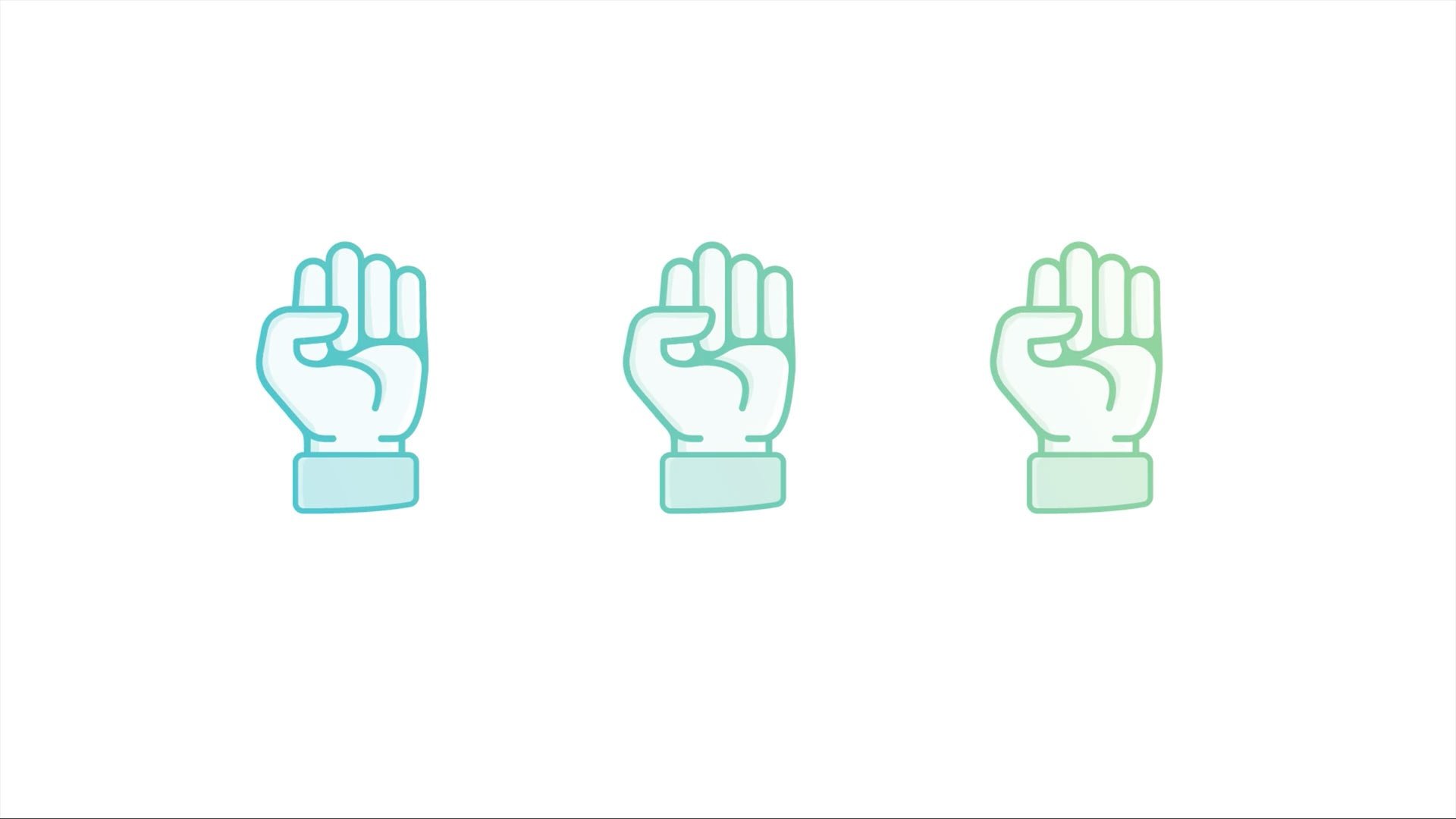
It’s true that most explainers share this basic problem/solution format, but at Salted Stone, we’ve seen success by (literally) flipping the script.
The video the S2 team created for cybersecurity provider MyDigitalShield stars a cast of villains intent on stealing data from the unsuspecting public. For them, the solution is free reign over the internet. The problem is MyDigitalShield.
This upside-down narrative enabled MyDigitalShield to stand out from a crowd of competing solutions.
“It’s different from what you’d expect to see for this kind of product. It’s funny, but it’s also audience-appropriate, as the target persona for this video is likely to enjoy 80s nostalgia. The initial script was about superheroes, which is an overused concept, so it was way more fun to take the villain’s perspective.”
MITCH MCKENZIE, Creative Director @ Salted Stone
Almost every explainer makes use of the problem/solution format.
Getting creative with this format can help make a video more interesting.
An interesting video can be a serious differentiator for businesses in competitive industries.
Video length is the most controversial issue among explainer enthusiasts.
Video “experts” have strong opinions about the proper length for explainers, and every one touts a different number. Some even claim to have used neuroscience to determine the exact amount of time someone will pay attention to your video.
Luckily, with thousands of videos to analyze, Wistia can actually provide a data-driven answer to this contentious question:
“Here at Wistia, we've found that for most videos, keeping the length around 2 minutes is the sweet spot. We see a pretty significant drop-off in engagement after that, which is why keeping it short and sweet is usually your best bet. But don’t worry about it too much — if you focus on making your video great, the engagement will follow.”
JENNY MUDARRI, Content Marketing Manager @ Wistia
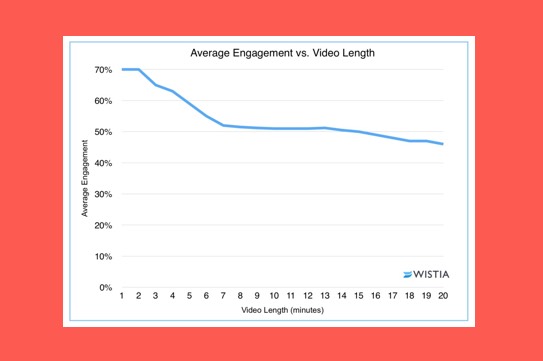
The longer your video is, the less likely it is that people will watch the whole thing.
The more interesting your video is, the more likely it is that people will watch the whole thing.
The longer your video is, the more expensive it will be to create.
Q. How can you know how long a video will be before you create it?
A: 150 words, read at a comfortable voice-over pace, equals about one minute of video time.
Q. But I just read my 150 word script in 40 seconds!
A: Explainer voice-overs are slower than conversational speech. This enhances viewer comprehension and leaves space for transitions between scenes.
“Explainers should move at a brisk pace, but still be easily digestible. You don’t want to overwhelm your audience, but you shouldn’t bore them either.”
MITCH MCKENZIE, Creative Director @ Salted Stone
If your video is under 2 minutes, then you don’t need to worry too much about length.
Even if your video is longer than 2 minutes, people will still watch it if it’s interesting.
You can estimate how long your video will be using the word count of your voice-over script.
Explainers are as varied as the businesses they represent, and come in a wide range of styles.
Here are a few common examples:
You graced many fine domains, at once so fetching and so plain,
Just a hand upon a whiteboard moving quickly back and fore,
Though ‘twas a good idea in theory, of your schtick we soon grew weary,
‘Til the sight of any whiteboard was enough to make us snore—
Instead of buying in you sent us running for the door!
Whiteboard style, Nevermore
Med School Tutors is an online tutoring service for medical exams. Their target demographic is students, but their old website looked like it was aimed at corporations.
Salted Stone wanted to create a video for MST that would appeal to their younger audience. The S2 team wrote, animated, scored, and recorded a voice-over for the explainer, incorporating client feedback and results from user tests. The result is a fun, lighthearted explainer in the style of an 80s video game.
“On the surface, the goal of the project was to capture the most important stuff students need to know about MST in a fun, short video. But more than that, we wanted it to be something that could act as pillar for MST’s overall brand voice and style.”
MITCH MCKENZIE, Creative Director @ Salted Stone
The video helped inform the style of MST’s entire new site, which went on to win HubSpot’s 2016 Impact award for website design.
After launching their new site with the explainer front and center on their homepage, Med School Tutors started putting up some high scores:
“The video still blows my mind every time I watch it.”
FAITH MEYER YOUNG, COO @ Med School Tutors
Explainers come in a ton of different visual styles.
Feel free to use any style except for whiteboard animation, which is passé.
A creative, distinct video style can have a profound impact on explainer performance.
“Want a quick way to make sure your script sounds natural and cohesive? Do a table read. Table reads are an easy way to see how your words actually land when you say them out loud.”
JENNY MUDARRI, Content Marketing Manager @ Wistia
DO write like you speak, not like you write. A conversational tone is key to a compelling V.O.
DO rely on visuals to do the heavy lifting. A picture is worth at least 15 words.
DO workshop the script with coworkers and friends. Get as many eyes and ears on it as possible.
“A lot of people think that they can’t stay away from complex jargon because they have a really technical product or service. It just isn’t true — a great explainer can make even the most technical concepts extremely clear.”
MITCH MCKENZIE, Creative Director @ Salted Stone
DON'T try to say everything about your business in a short video. Explain just enough to get your audience interested.
DON'T use too much industry jargon. If your teenage cousin won’t understand it, neither will your target audience.
DON'T spend too long on the problem. Say only enough to remind people of their pain points, then jump right into how you can solve them.
Pictures and voice-over must work together to tell the story. Write and edit them simultaneously.
Read your script out loud and invite others to share their opinions. The more the merrier.
Big words are the adversary of expeditious comprehension.
You know you’ve created a great explainer when someone can watch it on mute and still understand it. In fact, due to the prevalence of mobile web browsing and the default player settings on social media, a lot of people will watch your video on mute.
However, if somebody is interested enough to smash that 🔈button, then you’d better give them something good in return.
“There’s a lot of cheesy, low-quality stock music online. It’s worth paying a little more to avoid making your video sound like an elevator in a call center.”
MITCH MCKENZIE, Creative Director @ Salted Stone
Voice-overs
should be recorded with professional equipment. You might want your own voice on your explainer, and that’s fine — you don’t need to be a full-time voice actor to record good V.O. However, if you record your voice on your macbook, your audience won’t take what you’re saying seriously.
Background Music
needs to match the tone of the video. There’s a ton of stock music available for purchase online. When choosing tracks to test out, remember that this is background music. If you notice it too much, you’ve probably picked something too bold.
Sound Effects
are not 100% necessary, but they can do wonders to help bring a video to life. If your video looks great but still feels like it’s lacking something, sound effects are likely the missing ingredient.
A large portion of your audience will watch your video on mute.
The fact that some people won’t hear it is not a good reason to avoid creating great audio.
Awesome voice-over, background music, and sound effects can elevate a video and increase engagement.
After your video is complete, it’s time to put it to work. That starts with popping it up on your website.
Host your video with a hosting service like Wistia, Vimeo, or YouTube (shameless plug: Wistia offers the most customization and analytics options), then go ahead and embed it on the appropriate page.
“Wistia did some research on where videos live and found that embedding your video above the fold with a visible play button is a great way to increase engagement. We looked at 95,000 pages where Wistia-hosted videos were embedded and found that plays tend to drop off the lower on the page a video lives.”
JENNY MUDARRI, Content Marketing Manager @ Wistia
Analyzing metrics related to video performance gives you the opportunity to make revisions and improve your chances of meeting and exceeding marketing goals.
Which KPIs should you be reviewing? These are the big three:
Viewers
How many people are watching your video?
Engagement
How much of the video did viewers actually watch?
Bounce Rate
Did viewers stick around on the page after watching?
“At Wistia, we have a special way to measure engagement: heatmaps. Heatmaps indicate exactly which parts of your video viewers are re-watching, skipping over, or watching all the way through. Having this information at your disposal allows you to make tweaks to your content and gain a better understanding of how your videos are resonating (or why they aren’t).”
JENNY MUDARRI, Content Marketing Manager @ Wistia
Video is the most engaging form of content, which means it can be used to boost content marketing efforts. How?
Lead Generation
Videos can be “gated” behind a lead capture form. However, with the right tools, explainers can also capture leads directly from the video player. For example, Wistia’s Turnstile feature enables businesses to ask leads for their contact info at specific points during playback.
Sales Enablement
Video is an integral part of great sales enablement and long-term nurture campaigns. Explainers that go into detail about specific value props or service offerings can help leads feel more comfortable and confident.
Onboarding and Upselling
Marketing doesn’t stop when the deal is closed. Explainers can help smooth out the transition between prospect and customer by going over expectations and introducing additional opportunities.
Place your video as high up on the page as possible to maximize engagement.
Your video isn’t set in stone. Analyze it and revise it based on the results of that analysis.
Use video just like other forms of content to help you achieve marketing objectives.
Whether you need help with one video project or want to develop a holistic marketing strategy, Salted Stone can help.
Find out more about Wistia’s unparalleled video hosting, analysis, and creation tools.